How should you secure your home wireless network for teleworking? – Securing your home’s wireless network is essential in today’s telecommuting era. It is crucial to safeguard sensitive work data and also help maintain a productive teleworking environment. With the growing trend towards remote work, it is essential to preserve your home network from possible cyber threats; in this article, we will provide necessary information regarding the practical steps and measures to remain followed to ensure the security of your home wireless network so that you can work from home without any hassles.
Table of Contents
Below are Some of the Steps and Measures to Follow
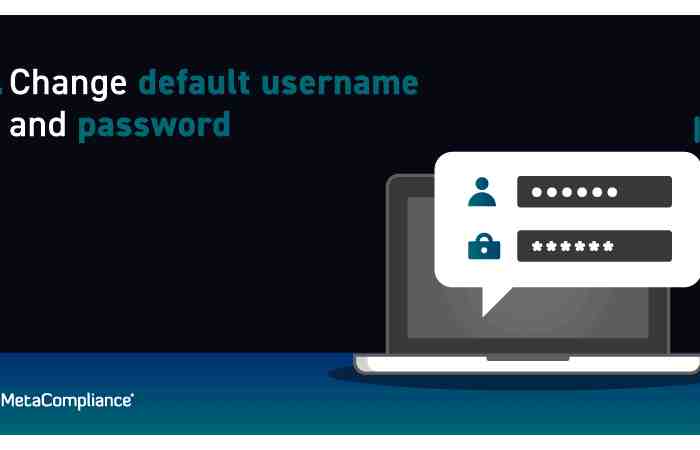
1. Set a Strong Foundation with Strong Passwords
The first line of defense for your home wireless network begins with a robust password. Choose a unique, complex password that combines uppercase and lowercase letters, numbers, and special characters. Avoid using easily guessable information, such as birthdays or names, to enhance the security of your network.
2. Implement Cutting-Edge Encryption with WPA3
Enhance the encryption strength of your wireless network by adopting the latest Wi-Fi Protected Access standard – WPA3. This advanced encryption protocol provides more robust security mechanisms, protecting your teleworking activities from potential eavesdropping and unauthorized access.
3. Keep Your Router Updated with Regular Firmware Updates
Your router is the entry to your home network, and keeping its firmware up-to-date is crucial for maintaining optimal security. Frequently check for and install firmware updates provided by the router manufacturer to patch vulnerabilities and strengthen your network’s defenses.
4. Customize Your Network Name (SSID) for Added Security
Avoid using default network names that may reveal personal information. Customize your network’s SSID with a unique and unrelated name to deter potential attackers from identifying your network quickly.
5. Network Segmentation: Protect Your Teleworking Devices
Implement network segmentation to isolate your teleworking devices from other IoT devices on your network. This parting provides an extra layer of security, preventing potential threats from spreading across your entire home network.
6. Activate and Configure Your Network Firewall
Most routers come equipped with built-in firewalls. Activate and configure the firewall settings to check and regulate incoming and outgoing network traffic, ensuring an additional barrier against potential cyber threats.
7. Leverage MAC Address Filtering for Device Control
Enhance control over your network by enabling MAC address filtering. This feature lets you specify which devices are authorized to connect to your network based on their unique MAC addresses.
8. Disable Remote Management for Enhanced Security
Unless necessary, turn off remote management features on your router. It reduces the risk of unauthorized access to your router’s settings from external sources.
9. Regularly Monitor Connected Devices for Security Assurance
Stay vigilant by regularly monitoring the devices connected to your network. Ensure that only authorized devices access your home wireless network, and promptly address any suspicious activity.
10. Elevate Security with Two-Factor Authentication (2FA)
If supported by your router, enable Two-Factor Authentication (2FA) for an additional layer of login security. It ensures that even if your password is compromised, unauthorized access remains challenging.
11. Maintain Secrecy: Hide Your SSID Broadcast
Increase the difficulty for potential attackers to identify your network by turning off the broadcasting of your SSID. While not foolproof, this measure adds an extra layer of anonymity to your home wireless network.
12. Support Your Connection with a Virtual Private Network (VPN)
Consider executing a Virtual Private Network (VPN) to encrypt your internet connection. It protects your teleworking activities from prying eyes and ensures a secure and private online experience.
13. Educate All Users on Security Best Practices
Knowledge is vital to maintaining a secure home wireless network. Educate all users in your household, including family members and colleagues, on the importance of following security best practices to strengthen your network’s defenses collectively.
Conclusion
How should you secure your home wireless network for teleworking? – Securing your home wireless network for teleworking is a complex task that demands a combination of best practices. Implementing these strategies and staying informed about emerging threats can create a robust and secure environment for remote work activities. Stay proactive and remain protected.

