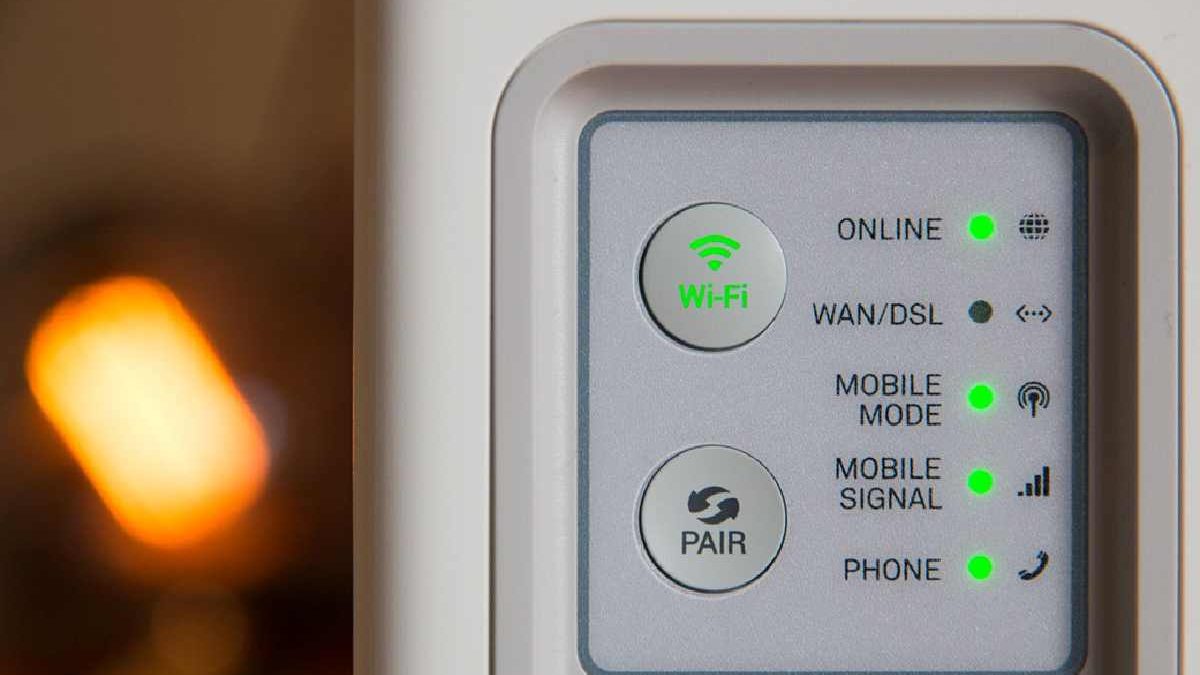A laptop without WiFi does not sound like a good option. For one, many people are too dependent on the Internet these days. Be it entertainment, work, or studies; it is hard to imagine having a good time for either of these if you do not have an Internet connection.
Nevertheless, just because you cannot connect to a WiFi network on your laptop right away, you should not give up quite yet.
Table of Contents
Use an Ethernet Cable
If the computer does not want to connect to WiFi, you can try a different approach. Get an ethernet cable, which should fix potential connectivity issues. A wireless signal can be too weak for the computer to reach the network. Meanwhile, an ethernet cable works as a connector between the laptop and your router.
Sure, taking this approach means limiting the portability of your laptop as it has to be connected to a cable, but if you are concerned about the Internet connection and want to prioritize fixing it, an ethernet cable is a solid choice.
Try Creating a Mobile Hotspot
A mobile hotspot might feel like a bit of a stretch and an overcomplicated solution. Nevertheless, it is still a potential method to circumvent the problem of having a laptop without WiFi.
Use your smartphone to create a mobile hotspot that shares an Internet connection. You will have to use cellular data, so be mindful of how much of it you can afford to use.
If your laptop cannot connect to a regular router, it might still be good enough to connect to a mobile hotspot and use the Internet.
How to Pass the Time on a Laptop Without Relying on the Internet
In case your efforts to make a laptop connect to WiFi are fruitless, you are left with a computer that cannot use the Internet. Does that mean that your device is useless? Not really; there are plenty of things you can still do on it, though obviously, having an Internet connection would help a lot in terms of variety.
#1 – Take Care of Computer Maintenance
Struggling to connect to WiFi on your laptop is a sign that there is something wrong with the computer. Naturally, you should seek to find solutions by trying various troubleshooting methods.
According to a link to the article that talks about temporary system storage, drive clutter on a computer is a common cause of various technical issues. For starters, you should try to free up as much disk space as you can on your laptop.
Next, clean the dust inside. If you have not bothered to do that for a while, you are likely to be surprised by how much dust there is inside. Cleaning all that might take a while, but it is a necessary step to ensure that your computer is optimized.
Finally, you should keep an eye on the number of desktop icons and keep those to a minimum. Similarly, keep an eye on startup items and background processes. Limit them so that there are fewer resource hugs running on the computer.
#2 – Try Integrated Applications
Since you do not have access to the Internet, you cannot download new applications. And the odds are that some of the ones you already downloaded and used before require internet connection.
In that case, why not try some of the integrated applications that came with your laptop and the operating system?
Paint is a good example. It might be a simplistic tool to draw, but you can still have some fun with it, even if you have no talent for drawing.
Similarly, you should also find some video games on your laptop to play. Ideally, you should already have single-player games installed, but if you are a gamer who plays online games only, you will need to be a bit patient and try something else.
Chess is a game that usually comes on various kinds of computers and operating systems. This could be a perfect opportunity to learn chess.
Overall, your laptop should have some applications that you can use to pass the time while waiting for the Internet to come back up.
#3 – Consume Media
Streaming services are the go-to option for media consumption these days. However, the chances are that you might have saved some movies, TV shows, documentaries, or music on your computer.
If so, you should be good to go. Even if you have seen these movies or TV shows or listened to the music, they are still arguably the best option as far as your pastimes on a laptop without WiFi go.
You can sit back and relax without overthinking things. And who knows, maybe by the time you finish watching a movie, your WiFi connection will function properly again.